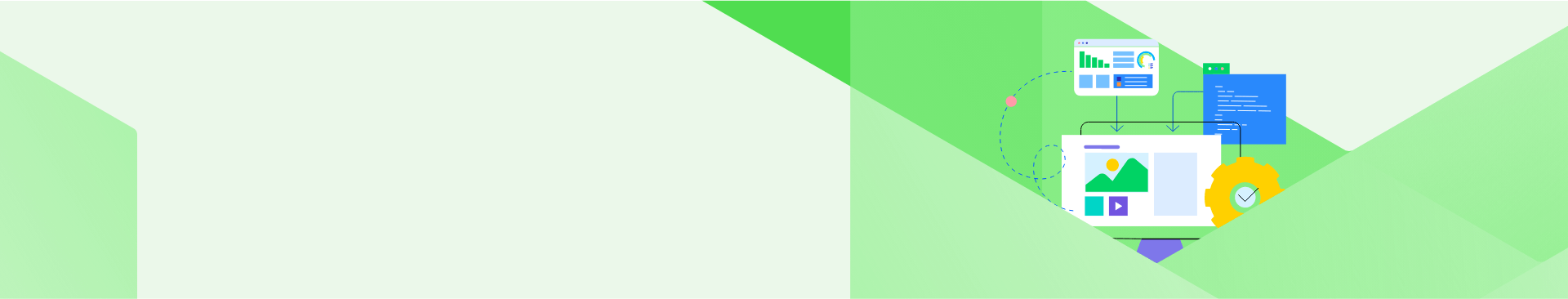
WhatsUp Gold Log Management
Overview
WhatsUp Gold Log Management provides easy visibility and management of device log data – all integrated into an industry-leading interface. You can monitor, filter, search and alert on logs for every device in your network while also watching for meta trends like log volume changes. You can also filter and archive logs to any storage locations for any retention period to comply with regulatory requirements and preserve historic data. The result is world-class network monitoring and powerful log management all in one easy-to-use solution. The WhatsUp Gold Log Management functionality provides these key advantages:
- Convenience – Manage syslog and Windows log events and alerts via the customizable WhatsUp Gold interface.
- Focus – Extensive pre- and post-filtering capabilities reduce the firehose of logs down to the events you care about.
- Alerting – Get alerts via web, email, SMS or Slack when log status or events trigger conditions or thresholds you’ve set.
- Archiving – Comply with regulatory requirements by archiving logs wherever and for however long you choose.
Accessing and managing logs is a daily IT requirement and combining that functionality with WhatsUp Gold simplifies life for IT teams. There’s no need to go into a separate, more complex or less user-friendly application when logs become part of the network issue diagnostic process. The result is faster troubleshooting, lower MTTR and reduced software licensing costs.
Highlights
- Visualize and control your logs from WhatsUp Gold
- Ingest and filter Windows Event Logs & Syslogs
- Quickly search collected logs
- Configure log searches and export search results
- Export logs to various formats automatically or on-demand
- Archive logs for regulatory compliance
- View log status and events on customizable dashboards
- Trigger alerts on customizable conditions
WhatsUp Gold Log Management adds powerful log management functionality to the WhatsUp Gold network monitoring solution. This means that network and system administrators can gather Windows and system logs from any device in their network and apply the industry-leading WhatsUp Gold mapping, dashboarding and alerting capabilities in order to manage them. The WhatsUp Gold Log Management functionality is included in the Total Plus edition and available as an add-on module to the Premium edition.
Benefits
Ingest and filter Windows Event Logs & Syslogs
Gather log data from Windows Event Log or syslog devices in your network and use both pre-built and custom filters to narrow those results into the ones that matter. Reduce the firehose
of log information to focus on the specific logs of interest or requiring tracking for compliance purposes.
Visualize and control your logs from WhatsUp Gold
Immediately manage logs via the same easy-to-use WhatsUp Gold interface including mapping, customizable dashboards, alerting and reporting. Save time by diagnosing issues within the same interface as the rest of your network monitoring solution.
Log information can be displayed on a customizable dashboard, a dedicated Log Viewer or via device card showing the total number of critical/error logs, warning logs, informational logs and other logs for each device. Clicking on the log type within the device card takes you directly to the Log Viewer. The result is at-a-glance information about logs and one-click access to detailed diagnosis tools when there’s a problem.
Archive logs for regulatory compliance
Easily comply with regulatory requirements and preserve historical data without impacting performance. From the WhatsUp Gold interface you can filter logs in order to archive specific subsets and then customize, configure and manage the retention periods, system parameters, storage locations, compression and easily see storage resource restraints. Archived logs can be searched, restored or purged as required.
View log status and events on customizable dashboards
Show problematic events, log volumes, disk space used and other results in familiar WhatsUp Gold dashboard. Customize those dashboards to display essential log details either on their own or beside other network monitoring results for quick diagnostics.
WhatsUp Gold’s easily-customizable drag-and-drop dashboards make it simple to set up a log management interface that shows you exactly what you need at a glance.
Trigger alerts on customizable conditions
Leverage WhatsUp Gold’s powerful and comprehensive alerting capabilities to get notified of specific log events or issues. Customize what events, conditions or trends generate alerts. Watch for meta trends like log volume changes and get
notified at specified thresholds.
Configure log searches and export search results
Search on-demand or develop custom filters based on specific parameters like machine name/IP, log type, dates, log field values and more. Save those searches and export the results automatically or on-demand.
Monitor Everything in your network
Start Your Free Trial of WhatsUp Gold