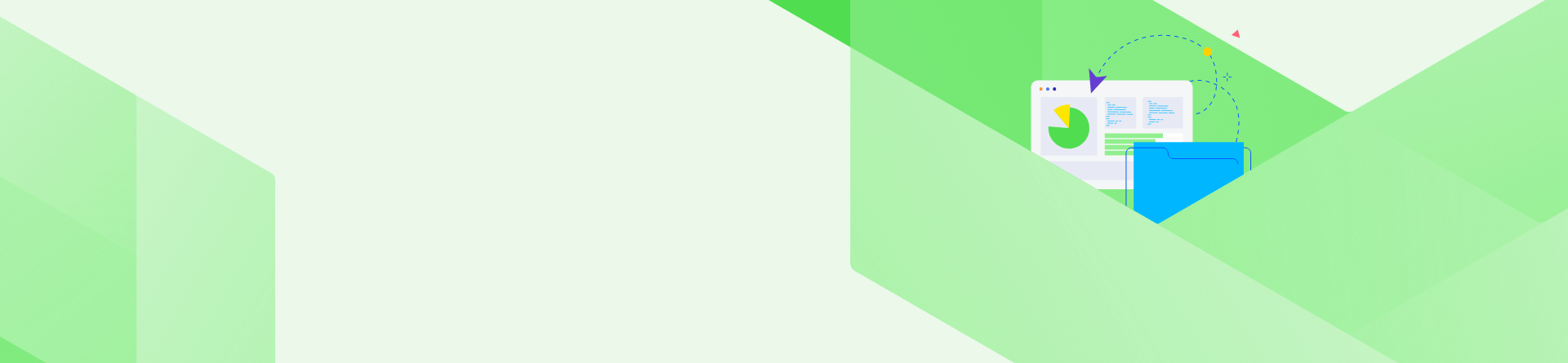
Full-Service Builder Strengthens Network With Application Management
Application performance solutions implemented at Clayco help automate application availability for more efficient root cause analysis.
Clayco is one of the United States’ most accomplished full-service, turnkey real estate, architecture, engineering, design-build and construction firms, headquartered in Chicago with an office in St. Louis, Missouri. Clayco is distinguished by the extraordinary level of integration it offers to customers. It begins with real estate development, continues to a design phase by its architect staff and finishes with prime contracting for 40 constantly shifting construction sites.
Clayco’s IT network must be tightly integrated too in order for 400–1,000 internal employees, subcontractors and vendors to access a half-dozen business-critical applications. Responsibility for making that happen falls on the shoulders the Clayco IT team, including Dan Allbee, senior systems engineer — working out of the St. Louis facility — and a pair of Ipswitch® network monitoring products.
Unmonitored applications caused anxious mornings. Allbee joined Clayco early in 2013 and soon found that a lot of network monitoring procedures established in previous months or years had been lost to view when a staff member moved on. “Many important applications were unmonitored,” Allbee points out. “Twice a month on average major network problems would cause sleepless nights.”
There were some anxious mornings too when the IT staff would arrive to find instances of services that had gone offline in the middle of the night, sidelining employees and partners. “Without a map of the network we didn’t know where to look to repair something quickly. And if the staff member who knew recovery procedure answer wasn’t in that day, discovery times could stretch to hours,” Allbee explains. “It was painful and it put our plans for the day into a tailspin.”
Choosing Ipswitch
“We needed to put together a documentable structure that would allow us to see how applications were connected to the back end,” Allbee says. It happened that he had used WhatsUp Gold at a previous company. While Allbee briefly considered another solution that appeared to have similar capabilities, he was not impressed with it. Price was part of his concern. “It’s common for us to have as many as 48 interfaces per device. The other product required us to buy a license for each interface. It would have taken a lot of discovery work to decide what port interface was important and what wasn’t to make it affordable. WhatsUp Gold, on the other hand, licenses its software per network device, not per port, so we can monitor all the interfaces.”
Ipswitch’s products offered functional benefits too. “WhatsUp Gold’s layer 2 discovery is extremely helpful,” Allbee says. “It enables us to see everything on the network.” And the newly available Application Performance Monitor promised to deliver higher application availability.
How Application Performance Monitor works
WhatsUp Gold’s Application Performance Monitor plugin enhances application performance by monitoring systems, network, and application as a unit. It identifies the underlying cause of an application performance problem by looking at the whole picture: the application itself, interrelated application tiers and any network devices that can have an impact on performance, storage systems for example. And, it enhances application performance and availability through both real-time and historical reporting as well as trend analysis. Allbee says it took about 15 minutes to learn the Application Performance Monitor interface. Since then his appreciation for the software has grown. “Application Performance Monitor takes just minutes to get to the root cause of an application slowdown or failure, rather than hours we had experienced before.”
Getting a good night’s sleep
Within a short time of installing WhatsUp Gold and Application Performance Monitor, Clayco’s IT staff was able to deliver a higher level of service while reducing IT staff stress levels. “Now our network has a documentable structure and we’ve eliminated hours of discovery to resolve known conflicts, fix resource allocation issues and handle process stops,” Allbee explains “We set Application Performance Monitor to restart some services automatically for recurring incidents. We might come in the morning and see that a process was restarted automatically, and we didn’t even have to get out of bed for it. “We’re spending less time on hands-on repairs and have more time to plan growth or carry out testing. But the biggest thing,” Allbee adds, “is that we worry much less than we used to, so it’s easier to get a good night’s sleep.
Monitor Everything in your network
Start Your Free Trial of WhatsUp Gold