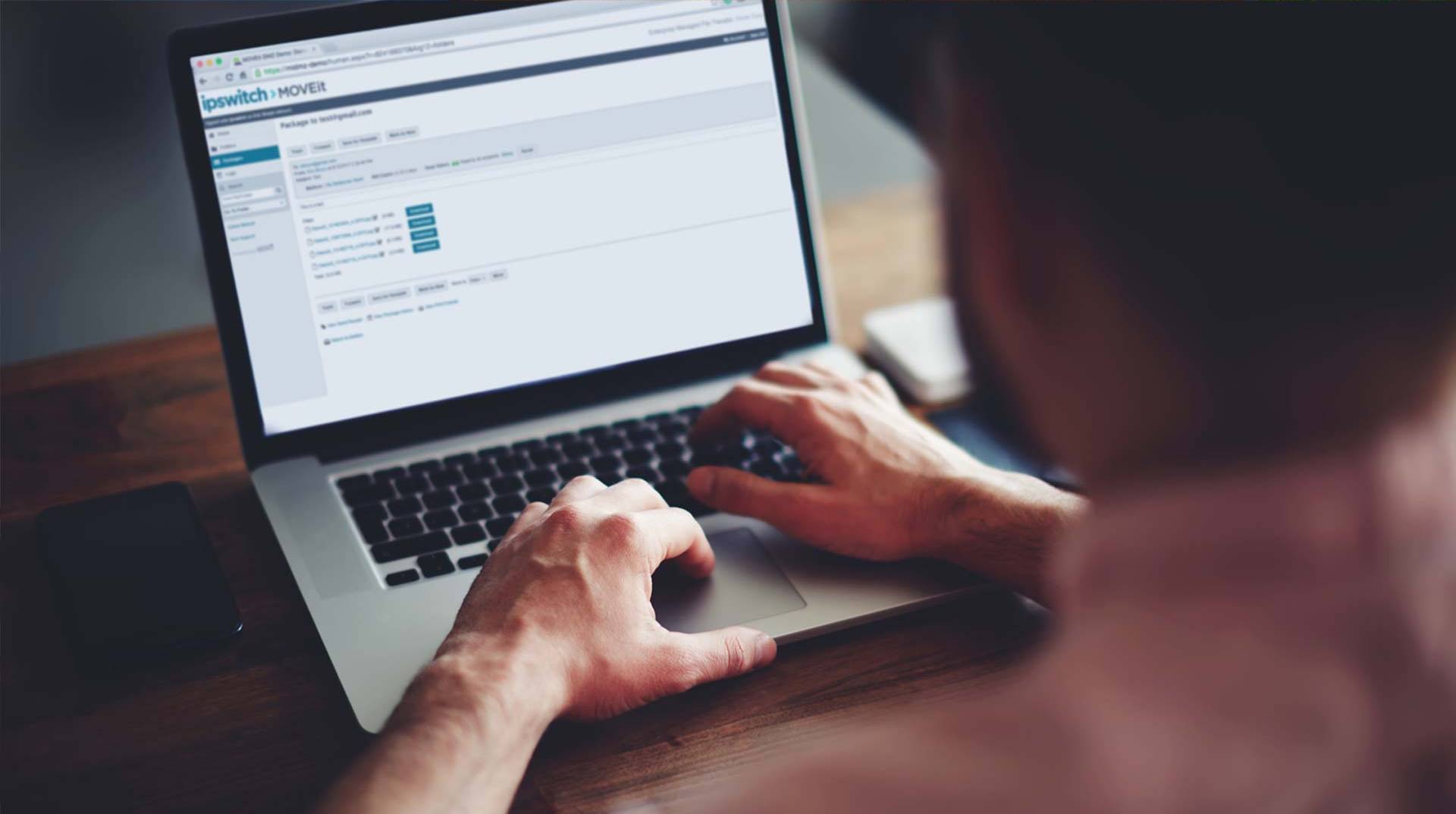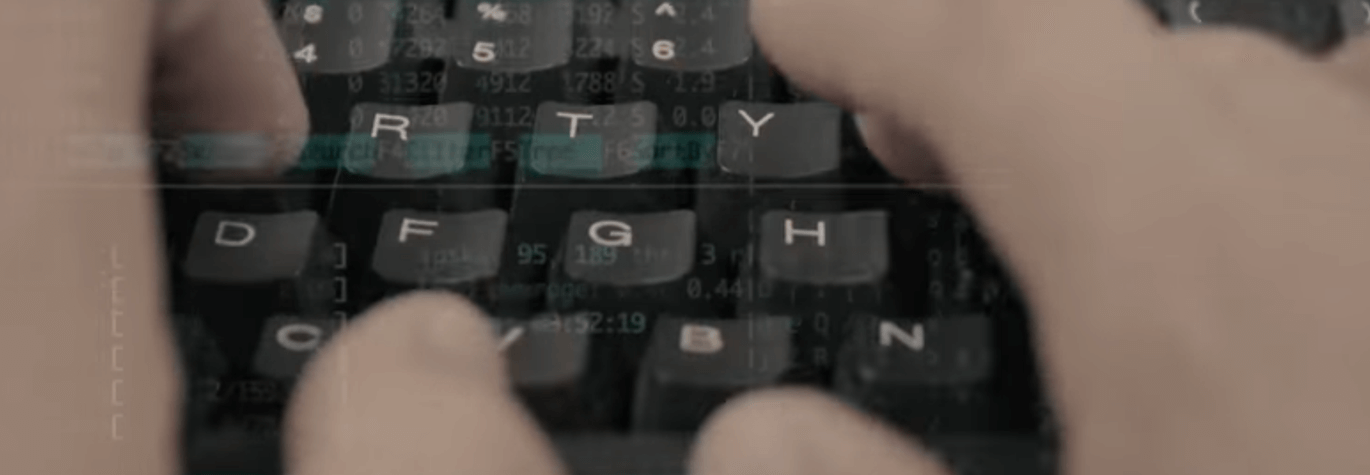

Video
PowerShell versus Managed File Transfer
Learn why a company would use a managed file transfer system to move files between servers instead of PowerShell.
Rich Allen, Devang Perekh and Greg Tomkins cover how PowerShell and Managed File Transfer can work together to meet the secure file transfer requirements of large enterprises
Transcript
Rich: A lot of companies that need to move files from one place to another have relied on scripts for a long time.
Devang: While writing a script, you'll obviously write it in the sense a human writes it. But what if he makes a mistake or what if he just gets it wrong that one time? Unless somebody figures out this mistake, all the files that you transfer are going to a wrong destination. Imagine if you have to do hundreds of tasks daily and there was a simple way to automate it all. Scripting helps us do that. PowerShell is one such scripting language, so to say.
Rich: And you typically have one or two people in the company or the department that can generate these scripts. They have to maintain them and if those people leave, it gets even more uncomfortable to keep these things up-to-date. We have a company in the banking industry and they had one very specialized program that was doing most of their PowerShell scripting. It turns out that person left the company and they didn't have a suitable replacement. They turned to MOVEit Automation replacing an older FTP server. They found they could duplicate all the old programs and do all the new programs that they needed within the context of the MOVEit Automation System.
Greg: We have customers who are creating over 100 file transfer tasks per month. Prior to Managed File Transfer, this would take them two to three weeks per file transfer using scripting. With Managed File Transfer, they reduced this to six days. So think of it, that's 600 days for 4,800 hours of time savings. That's equivalent of $240,000 per month.
Rich: Some companies find that they can replace maybe as high as 80% of all their tasks using the built-in tools within MOVEit Automation. So we find that, while there are still some needs for PowerShell and other scripting tools, and they can be fully accessed and called from within MOVEit Automation System, that most of the tasks are so friendly and easy to do that they can be done within the context of MOVEit Automation.