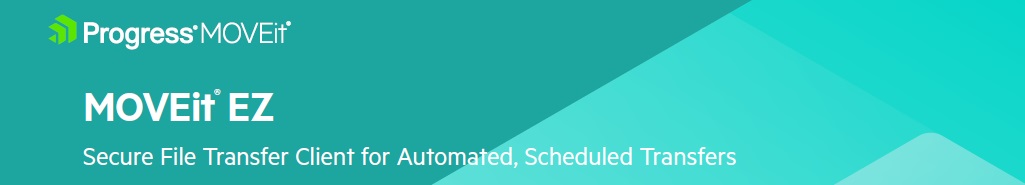

Data Sheet
MOVEit EZ - Automated & Scheduled File Transfer Client
Secure File Transfer Client for Automated, Scheduled Transfers
MOVEit EZ is a Windows-based file transfer client to automatically transfer files on a scheduled basis to and from MOVEit Transfer and MOVEit Cloud. It is easy to install, use, and support—and replaces the need for batch files or scripts.
MOVEit EZ can be run in the foreground or as a service. A MOVEit EZ icon in the Windows system tray blinks and changes to alert the user to the status and outcome of file transfers.
MOVEit EZ can manage as many as 15 automated file transfer tasks, each with its own schedule and set of rules for handling files. Each can be used to upload or download files between one or more local folders and one or more folders on MOVEit Transfer
or MOVEit Cloud. Files are transferred after they appear in the appropriate folder. There are no limits on the number, type, or size of the files sent.
MOVEit EZ tasks can also be used to automatically download updated versions
and configurations from MOVEit Transfer and MOVEit Cloud and upload to any MOVEit EZ-generated update logs and/or transfer error logs.
Each file moved between MOVEit EZ and MOVEit Transfer or MOVEit Cloud is integrity checked before
and after being sent — a security ‘best practice’ required by GLBA, HIPAA, PIPEDA, the PCI DSS, and SOX. Check results are logged by MOVEit and used with related authentication and authorization data to provide end-to-end
file non-repudiation. Together with their automatic retry and resume capabilities, MOVEit EZ and MOVEit Transfer or MOVEit Cloud are able to provide file guaranteed delivery.

Find Out More About MOVEit EZ
Windows Desktop Automated Secure File Transfer Client
(Login or Registration required
on next step)