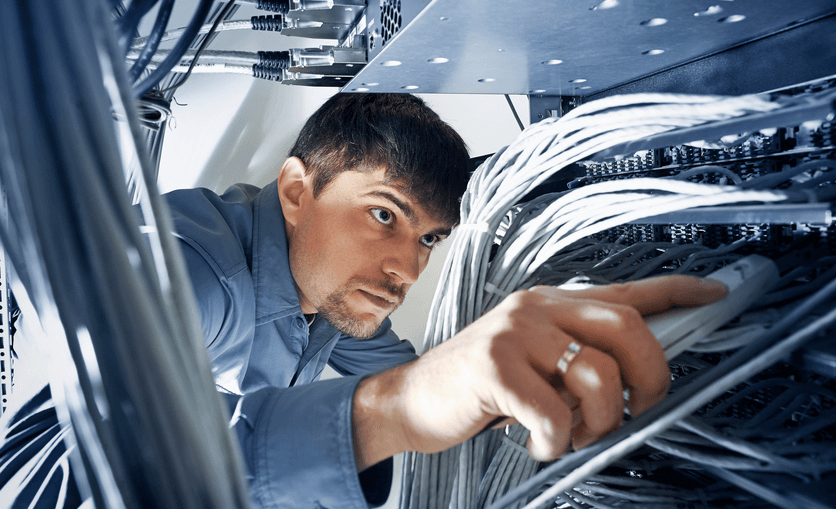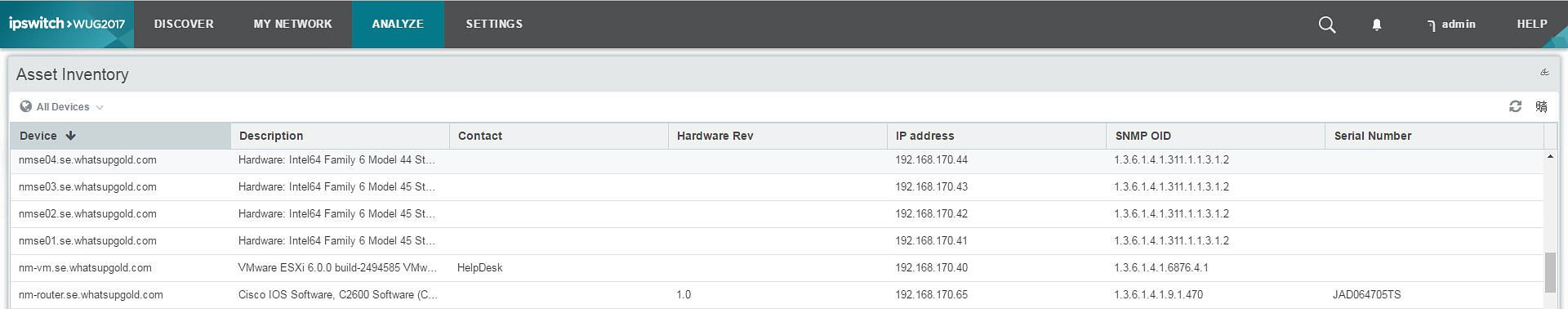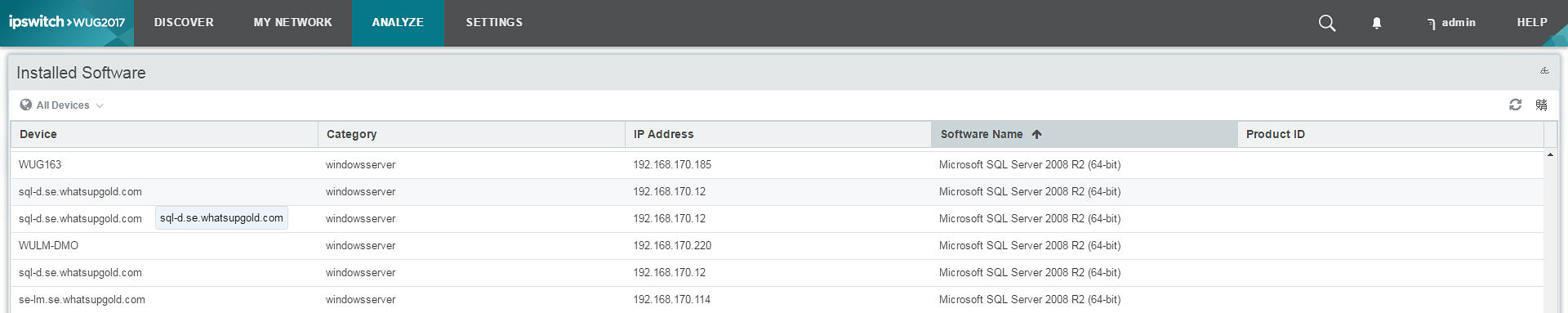The final months of the year are often a time for housecleaning in IT which includes tasks like taking network inventory, confirming installed software is properly licensed, and prepping for compliance audits. Fortunately, these tasks are something a network monitoring solution can easily handle by gathering data and creating reports. Even better, you don't necessarily have to pay to get these tasks done.
It Starts with Network Inventory Through Discovery
Network inventory creation through discovery kicks in when an IT pro first fires up the Ipswitch WhatsUp Gold network monitoring solution. WhatsUp Gold starts by discovering all network devices, wireless devices, servers and applications on your network. After this, it will apply standard monitoring templates to each identified device, server or application. It then collects performance data which is used to send alerts and build reports.
An organization's end-of-year financial reporting requires an accurate assessment of all IT assets. When records fall out of date, there are a few options for IT pros.
- Physically crawl around the server closet to manually count every device
- Run a network discovery scan and automatically generate a network inventory report (see below for "Asset Inventory")
Don't Drive with an Expired License
Not being able to accurately account for all software licenses can have costly ramifications for an organization. In addition to production software supporting business operations, many organizations have mirrored systems set up in development as test environments. IT teams are sometimes challenged by having visibility into all these systems.
This becomes a real problem when your software vendors like Microsoft and Oracle exercise their right to audit your software licensing. If the number of copies deployed turns out to be less than the number of copies licensed they'll assess a "true-up" fee. These fees can be very pricey and, even worse, they turn out becoming an unexpected expense. This is something that neither the person holding the IT budget nor the person who oversees it in finance wants to see.
WhatsUp Gold has helped many of our customers avoid the expense and embarrassment of true-up costs by providing a comprehensive inventory of all installed software on their networks (see sample below).
Generate a Network Map to Satisfy the Auditors
The last few months of the year is often when a company faces audits to ensure compliance with regulations like PCI-DSS, HIPAA and SOX. One of the most time consuming tasks in preparation for an audit is generating a network topology map. Why do IT pros have to get this kind of data? Well, for starters, standards like PCI have requirements like these:
- An up-to-date network diagram that identifies all connections between the environment where cardholder data is stored and other networks including those that are wireless
- The ability to show there's a firewall positioned at every Internet connection and between any DMZ and the internal zone
WhatsUp Gold can help here by automatically generating a network map following a discovery scan (see below). Auditors will be impressed that the discovery process is automated and always current.
Get Your House in Order for Free
Personally, I'd advise against crawling around your server closet. It's bad for the knees. Instead, take WhatsUp Gold out for a spin with a free trial and generate the following:
- Network inventory report
- Installed software report
- Network Map