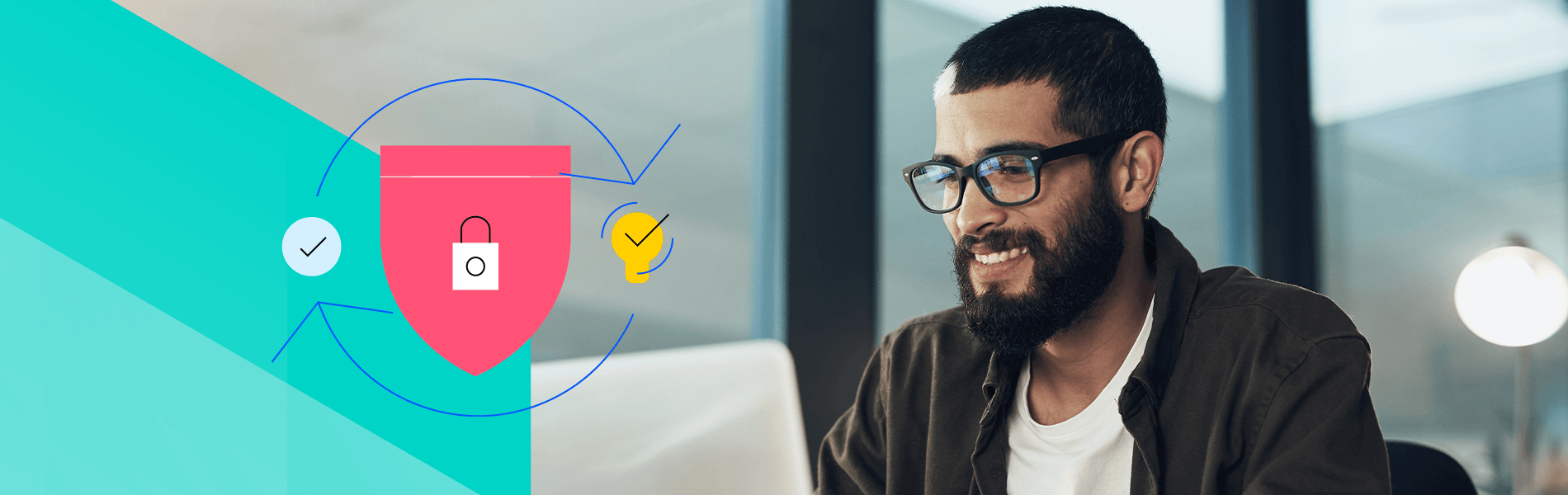Secure file cloud transfer might be difficult at first, but it doesn’t have to break your organization’s IT department. This article breaks down nine of the best cloud-sharing security practices, along with lists of examples of what IT systems managers can do next.
There are two important days in the lifetime of an IT business. The first day is the actual formation of it and the second day is when the business perfects the art of securing its systems. These include protecting office automation, knowledge management and, of course, cloud storage systems. However, that last one has its own fair share of difficulties with one of the most significant, and challenging ones being securing the cloud for file transfer. Think about it; at any time, data is being shared via the cloud in your organization.
Regardless of whether this is through PDFs, Word Documents, Google Drive or File Transfer Protocols, it’s your responsibility to put in place a framework that protects this data.
The following nine tips will help you navigate your journey to assure secure cloud file transfer:
1. The Enemy Within and Zero Trust Frameworks
Go to any IT firm and inquire who they regard as the greatest threat to their secure cloud transfer.
Conceivably, their answers will be some variation of somebody who exists outside the system. You can expect to hear answers such as:
- Foreign government
- Malicious competition
- A sophisticated cyber attack
Guess what? They’re all wrong. To find the greatest threat to an organization, sometimes you have to look closer to home and find that it’s your very own employees.
They’re the ones who make costly mistakes, create vulnerabilities and accidentally open the door to malicious users.
But don’t take our word for it. A study shows that employees are responsible for not 10, 30 or 70, but 88% of all cyber incidents in the cloud.
Well, the adage still holds true; keep your enemies close, but your friends even closer, and the best way to do this is to leverage a Zero Trust framework.
In a Zero Trust framework you:
- Leverage a Managed File Transfer (MFT) that automates human error out of your file transfer
- Say No To Scripting
- Embed strict access control for both your internal and external users
- Reduce shadow IT in your organization to a negligibility or nonexistence
- Continuously authenticate and validate internal and external users
- Constantly test the robustness of your systems through chaos engineering
2. Identity and Access Management (IAM)
Another critical aspect of your data security that will go a long way toward improving your cloud file transfer security is your access management.
In layman terms, this is the who, what and why of people accessing your cloud systems.
It feels like every cloud breach and hack that made the news always starts with a malicious user somewhere having access to systems they shouldn’t have access to in the first place.
For this reason, it is essential to develop a secure cloud sharing framework that enforces strict identity and access management.
However, worrying about cryptographic keys (or what they mean) at 2 a.m. might not be your cup of coffee. In that case, you can outsource your troubles to a Managed File Transfer solution that will handle file transfer IAM on your behalf.
The best practices for secure cloud sharing while taking into account identity and access management policies include:
- Leveraging multi-factor authentication (MFA) for both internal and external users
- Carefully monitoring, auditing, and logging who is capable of accessing
- Use strict key control to protect your cryptographic keys and sign-ons
- Leveraging single sign-on (SSO) to reduce the number of attack surfaces
3. Continuous System Audits
The distributed nature of your cloud sharing framework, and the shared responsibility it comes with, make keeping track of everything a nightmare.
As you read this, last year’s Employee of the Year might be opening an unscrupulous email and subsequently, the runner-up might be drinking coffee after sharing data with personally identifiable information (PII) peer-to-peer using Google Docs.
But, please, calm down. There’s a way to get you back in control of your data even with a secure cloud transfer.
A system with continuous auditing, logging and reporting will help you keep everything within close sight and supervision.
What you need is a cloud sharing system that keeps an audit of who accessed the system at what time and what they did. Above that, it should be able to produce pertinent documentation for compliance with GDPR, HIPAA and PCI-DSS regulations.
Some of the audits you might be looking to incorporate into your cloud sharing will get into the nitty-gritty of things. They include:
- State of your cloud sharing security
- Changes since your last cloud sharing audits
- Your cloud sharing workflows and authorization
4. Data Protection Techniques
Cloud sharing is marred with its fair share of vulnerabilities. At any one time, the data you share over the cloud is at risk of ransomware, malware, DDOS and phishing attacks.
Moreover, the abundance of endpoints and attack surfaces due to technologies such as IoT challenges such as shadow IT and strategies like Bring Your Own Device (BYOD) doesn’t help either.
These circumstances make it essential for any business that shares its data over the cloud to have a slew of data protection techniques.
What we find to be the most effective secure cloud file transfer techniques are:
- End-to-end encryption
- Multi-factor authentication
- Keeping keys safe
- Secure hash algorithms, allied to duplication, redundancy and backups
- Security logging and security event management (reporting of any breaches)
5. Compliance Is Not Security (Or Is It?)
Believing that compliance equals security is falling for a lie; the fact that you comply with cloud security measures doesn’t necessarily shield your cloud systems from any harm.
Nonetheless, alleging that compliance itself isn’t security is equally as misleading.
Being compliant will not assure you of security, but it remains a significant step in the right direction. Apart from keeping regulators off your doorsteps, compliance with data privacy laws over file transfer will:
- Help you maintain strong security culture in your organization.
- Motivate end-users, clients and third party proprietors to hold the end of their secure cloud sharing responsibilities.
- Create a framework around which you can develop your cloud security infrastructure.
That said, compliance, especially in this decade, is easier said than done. For IT managers, it can be overwhelming to look at the amount of regulations for required compliance. That said, it is one of the main reasons why you need a cloud security system that covers it:
- Notifies you when you’re non-compliant
- Automates compliance alerts, notifications, and reports
- Automates the creation of compliance documents
- Keeps a real-time analysis of your compliance at the moment
6. An Effective Secure Cloud Sharing Protection Firewall
Using a hypothetical situation and switching perspectives from an IT manager to a lead generation manager. Say, for example, they have converted a promising new lead from overseas. Before they can start the process of closing the deal, their company’s cloud sharing platform has instead began to flag it down thanks to its firewall’s intrusion detection and prevention system.
Turns out, this promising lead was a bad actor who unfortunately gained access into your company’s systems, while rerouting employee IP addresses in the process. Thankfully, the IT manager who implemented a firewall to prevent any further damage.
Situations like the one above explain why you need a stronger, safer and more reactive firewall. A cybersecurity tool like this one will help you block malicious traffic and prevent unauthorized access to your private networks.
When equipped with an effective firewall, a cloud security provider is capable of:
- Access state of the art intrusion detection and detection systems
- Protect your cloud sharing against both IPV4 and IPV6 attacks
- Put geographic restrictions protecting you from nation state attacks
7. The Essence of Time & Logging and Monitoring
A breach is the worst thing that can happen to your business—especially when your files are shared with ease through the cloud.
That’s a fact, but it’s not the only one.
A breach is also not the end of your business. Believe it or not, there is life after a cyber security breach. However, it all depends on how you handle it once you make the discovery.
According to a study by IBM, when a company fully deploys security automation, it helped reduce the lifecycle of a breach by 74 days. This is in comparison to organizations who didn’t utilize it, which took between 234 and 308 days to reduce a breach’s lifecycle. These results just goes to show how essential quick responses are for your file sharing and cloud security overall.
To achieve an ideal, swift, automated response, it would be in your best interest to embrace a secure cloud sharing platform that can:
- Quickly and effectively stop the data breach
- Identify vulnerabilities as soon as they appear
- Install system updates and patches the soonest they’re available
8. Clear All Loose Ends (Especially the Data)
Customer-related information such as personally identifiable information (PII), protected health information (PHI), and financial information are a liability to hold.
Every single hour you stick with cloud-shared information you don’t need, you expose your systems to:
- Ransomware attacks
- Compliance violations
- Storage and transfer cost
That said, once you transfer data via the cloud and store it until it exhausts its utility, it’s only wise to delete it.
And when we say delete it, we mean as soon as possible and for good. That said, most cloud sharing services don’t delete your data the moment you press the “Delete Button.”
They’ll keep it there for a while just in case the “deletion was malicious” or if you changed your mind.
This creates vulnerabilities of its own. This “almost deleted” information often exists outside your data security framework; hence will not be subject to the auditing, logging and visibility offer you undeleted data.
For these reasons, it’s essential to have robust data clearing protocols or embrace a file-sharing solution that offers the same. You can do this by:
- Adopting strict data sanitation for your cloud sharing and storage devices
- Handling your backups
- Leveraging hardware decommissioning for all company hardware (including BYOD)
- Using a cloud sharing platform with permanent data deletion
9. Working On A Strong Cloud Security Culture
When all is said and done, your cloud security is only as strong as the cyber security culture in your organization.
On a scale of one to ten, how would you rank your organization’s cloud security culture?
Your cloud security culture shouldn’t necessarily be a 10, but you should have practices in place that improve it each year. You can do this by:
- Training and educating your employees about secure cloud sharing
- Rewarding and incentivizing committed employees
- Testing your employees, e.g., sending them suspicious emails to see if they will fall for them
Without a robust cloud security culture, your employees will:
- Misuse their BYOD privileges
- Store PII and PHI data on free and insecure cloud storage platforms
- Share sensitive information on peer-to-peer networks
- Open phishing emails because they don’t know any better
That’s a lot, but why bother when you could embrace MOVEit Managed File Transfer (MFT)?
You’ve probably gone through this list and pictured the convoluted cloud security stack it would take to make these nine points a reality in your organization.
Fortunately, so long as MOVEit’s Managed File Transfer (MFT) exists, you don’t have to worry about siloed cloud sharing security solutions held together with feeble integrations.
Our Managed File Transfer solution will consolidate all your file encryption, access control, regulatory management and workflow automation into one compact and secure system.